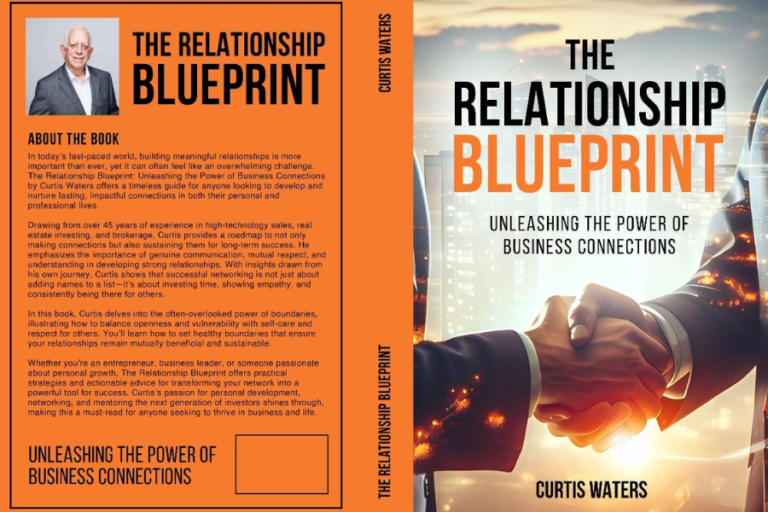The Ultimate Guide to Buying a Genuine Windows 10 Key
When it comes to operating systems, Microsoft Windows has been a popular choice for years. Windows 10, in particular, has gained a massive following due to its user-friendly interface, regular updates, and robust security features. If you’re looking to upgrade your system or set up a fresh installation of Windows 10, one of the first things you’ll need is a genuine Windows 10 key. In this ultimate guide, we’ll walk you through everything you need to know about buying a Windows 10 genuine key, ensuring you make an informed and secure purchase.
Why Should You Buy a Genuine Windows 10 Key?
Before diving into how to buy Windows 10 genuine key, it’s important to understand why using a legitimate product key matters.
Security and Stability: A genuine Windows 10 key ensures you’re getting the full range of security updates and features. Counterfeit or pirated keys may result in missing out on critical updates, leaving your system vulnerable to malware and cyber-attacks.
Activation and Legality: Using a pirated or cracked version of Windows 10 can lead to activation issues and software malfunction. Genuine keys come directly from Microsoft or authorized retailers, ensuring your copy of Windows 10 is legally licensed and fully functional.
Support from Microsoft: With a genuine key, you’re eligible for official support from Microsoft. Whether you need troubleshooting or help with a specific feature, Microsoft’s customer service team will assist you.
Avoid Compatibility Issues: Genuine Windows 10 keys are guaranteed to work with your hardware and software. Pirated versions can cause issues, including app compatibility problems and system crashes.
Now that we’ve established why buying a genuine Windows 10 key is crucial, let’s explore the best options for purchasing it.
Where to Buy a Genuine Windows 10 Key?
You may be wondering, “Where can I buy Windows 10 genuine key safely?” There are a few reliable sources where you can get authentic keys for your installation:
1. Microsoft Store
The most reliable and direct way to buy a genuine Windows 10 key is from the official Microsoft Store. Buying directly from Microsoft ensures you receive a valid product key and the latest version of Windows 10. Additionally, you’ll receive regular updates and Microsoft support.
- Pros: Direct from the manufacturer, guaranteed authenticity, and customer support.
- Cons: Price may be higher compared to other retailers.
2. Authorized Resellers
Many online retailers are authorized by Microsoft to sell genuine Windows 10 keys. These include websites like Amazon, Newegg, and Best Buy. When purchasing from authorized resellers, be sure to check their reviews and ratings to ensure you’re buying from a reputable source.
- Pros: Lower prices, fast delivery, and often bundles with other software or hardware.
- Cons: Prices may vary, and you’ll need to confirm the seller’s authorization status.
3. OEM Keys (Original Equipment Manufacturer)
OEM keys are typically sold with new PCs and are often cheaper than retail versions. However, these keys are tied to the hardware they are first activated on, meaning they cannot be transferred to another device. If you’re building a custom PC, buying an OEM key may be a cost-effective solution.
- Pros: Lower price, ideal for new PC builds.
- Cons: Not transferable and limited support from Microsoft.
4. Volume Licensing
For businesses and educational institutions, Microsoft offers volume licensing programs. These are designed for organizations that need multiple Windows licenses, making them ideal for companies with a large number of computers.
- Pros: Cost-effective for large-scale deployments, centralized management.
- Cons: Typically not available to individual users or small businesses.
5. Discount and Deal Websites
Sometimes, you might come across deals on websites like eBay or specialized software marketplaces offering Windows 10 keys at a significant discount. While this might seem like an attractive option, you should exercise caution.
- Pros: Lower prices.
- Cons: Risk of counterfeit or invalid keys; always read reviews and check the credibility of the seller before purchasing.
6. Student and Educational Discounts
Many students and educators are eligible for discounts on Windows 10 keys. If you’re enrolled in an academic institution, check if you can get a Windows 10 key at a reduced price through Microsoft’s educational store.
- Pros: Huge savings for students and teachers.
- Cons: Availability is restricted to eligible individuals only.
How to Check If a Windows 10 Key Is Genuine?
When purchasing a Windows 10 key, it’s important to know how to verify its authenticity. Here’s how you can check if your key is genuine:
Check the Certificate of Authenticity (COA): If you buy a physical copy or OEM key, it should come with a Certificate of Authenticity. This sticker contains information like the product key and serial number.
Activation Status: After entering your key during installation, check whether Windows 10 activates successfully. If activation fails, it could mean your key is invalid.
Windows Settings: You can also go to Settings > Update & Security > Activation to check your activation status. If it says “Windows is activated with a digital license,” then your copy is genuine.
Use Microsoft’s Support Tool: Microsoft provides a support tool called “Activation Troubleshooter.” If there’s an issue with activation, the tool can help you resolve it.
How Much Does a Genuine Windows 10 Key Cost?
The price of a genuine Windows 10 key can vary depending on where you buy it, the edition of Windows 10, and whether there are any ongoing discounts or promotions. On average, a retail copy of Windows 10 Home costs around $139, while Windows 10 Pro is priced at approximately $199. OEM and volume licensing options may cost less but come with their own limitations.
It’s important to remember that although the price may be higher than counterfeit keys, the benefits of purchasing a genuine Windows 10 key far outweigh the risks of using pirated software.
Frequently Asked Questions (FAQs)
1. What is the difference between Windows 10 Home and Windows 10 Pro?
- Windows 10 Home is the basic edition and is ideal for personal use. It offers essential features like Cortana, Microsoft Edge, and Windows Defender.
- Windows 10 Pro includes all the features of Home, with additional tools for businesses, such as BitLocker encryption, Remote Desktop, and Group Policy Management.
2. Can I transfer my Windows 10 key to another PC?
- If you have a retail version of Windows 10, you can transfer it to another PC. However, OEM keys are tied to the first device they are activated on and cannot be transferred.
3. How do I activate Windows 10 with a genuine key?
- To activate Windows 10, simply go to Settings > Update & Security > Activation. Enter the product key provided with your purchase, and Windows will activate automatically if the key is valid.
4. Can I get a Windows 10 key for free?
- While Microsoft occasionally offers free upgrades or discounts, generally, a genuine Windows 10 key must be purchased. Be cautious of “free” keys from unreliable sources as they may be counterfeit.
5. What should I do if my Windows 10 key doesn’t work?
- If your key doesn’t work, first verify that it was entered correctly. If you still face issues, you can contact Microsoft support for assistance in resolving activation problems.
Conclusion
Buying a genuine Windows 10 key is essential to ensure your system remains secure, legal, and fully functional. While there are several sources where you can purchase your key—whether it’s from Microsoft, an authorized reseller, or through educational discounts—always make sure to check the authenticity of the key before purchasing. With the right key, you’ll enjoy all the benefits of Windows 10, from regular updates to official support, and ensure your PC runs smoothly for years to come.
Stay tuned for more news and alerts: The Topics